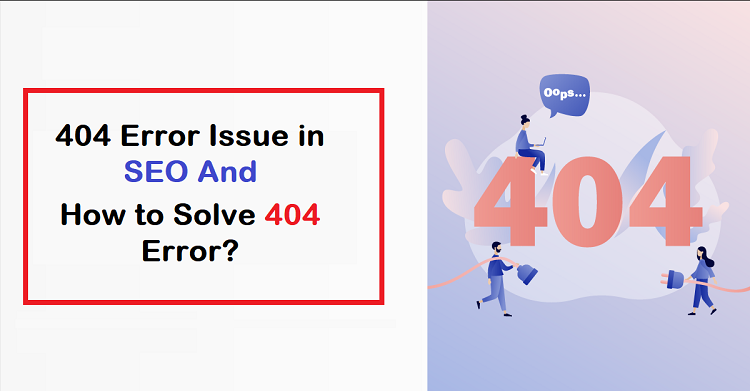Every stage of life presents obstacles and issues for us as people, but we also figure out solutions.
You may have seen the “404 Error” at least once in the entire history of your internet browsing, which was quite frustrating at the time. You could have wondered why, how, or what prompted the mistake to appear on your screen.
Finding the page you are searching for nowhere in the data sea is very ludicrous. But such things take place for a number of reasons that are well covered in the blog.
Brief Information about 404 Error?
Your webpage and all of its components are timeless. However, there may be instances where a user cannot see your website or information. Technical or other problems might be the cause of these events. The issue causes a 404 error message page to appear on the visitor’s screen, forcing them to leave your website and look for others. If this occurs frequently, it may be problematic for both you and your users.
The page not found issue is always indicated by the 404 error page. Your visitors may leave after seeing this error notice or may decide to return. The 404 error can appear in several different ways, such as an HTTP 404 and 404 error. Additionally, different browsers use different forms for error messages.
These are highly delicate and tough topics, thus in order to solve 404 error, you must have a thorough knowledge of the topic. Therefore, in order to handle this problem precisely, you must first do in an SEO Course.
What Causes the 404 Error to Show Up on the Screen?
There are a number of causes for the 404 error message that appears on the screen. As previously mentioned, the notice displays in various formats across various browsers and OSs. The notice appears for the following reasons:
- Incorrect URL: In our haste, we can input the incorrect URL, which would result in a 404 error. Therefore, the URL is crucial while looking for websites or webpages.
- The Page was removed: A 404 error notice may appear in your online search because the owner may have removed or relocated the pages to other sites. In this situation, a redirect link can assist the owner in directing users to a fresh URL.
- Shutting Down of the Server: Although shutting down the server is an uncommon occurrence, it might cause issues for your websites.
- Caching Concerns: The 404 error page is displayed each time users refresh the link whenever the cache option is enabled. Clearing the cache will solve the problem.
- DNS Setting: A 404 error message will appear on the screen if the DNS (Domain Name System) you are using has not yet been generated.
- WordPress Compatibility Issue: Using a plugin or theme that WordPress no longer supports may result in a 404 error message.
Not just WordPress-developed websites get the 404 problem. Regardless of the website creation platform you select, the problem may still occur. The fixes for error 404 pages that appear on both WordPress-powered and non-powered websites are provided here.
Simple Steps to Solve 404 Error Issue within Minutes
In many instances, the original problem may be swiftly fixed, and the visitor can then be rapidly redirected to the website they were seeking for. Therefore, how precisely can a 404 error be fixed? Our recommendation is to give these probable options a try.
- Reload the Page: The page may not have loaded correctly, which is the most likely cause of the error 404. This may be tested quickly and easily by using the F5 key or the “Refresh” button on your browser.
- Check the URL: You should be able to see the link to the page you’re searching for on the previous page. You may also go back to the previous page and search for the right link there if it is not there on that one.
- Use the Website’s Search Function: A search engine is frequently available on the homepage of websites. You can discover the particular page you’re searching for by entering one or more keywords.
- Use a Search Engine: The option of choosing the website of your choosing to discover a website is also an option. You should be able to locate the required site by inputting the website domain and/or a keyword transliteration of the topic as long as it is present.
- Delete the Browser Cache & Cookies: If some other device can visit the page and just one machine seems to get the HTTP 404 error, the issue may be with your internet explorer. In order to finally view the page, you need clear your browser’s cache and all cookies related to this website.
Conclusion
Although 404 errors are not unique to WordPress websites, fixing them with WordPress is simple because to the dashboard’s ease of use. Although error 404 may not seem to be a major problem, it can significantly lower the website’s traffic rate. Fortunately, WordPress offers several options for quickly solving the issue.