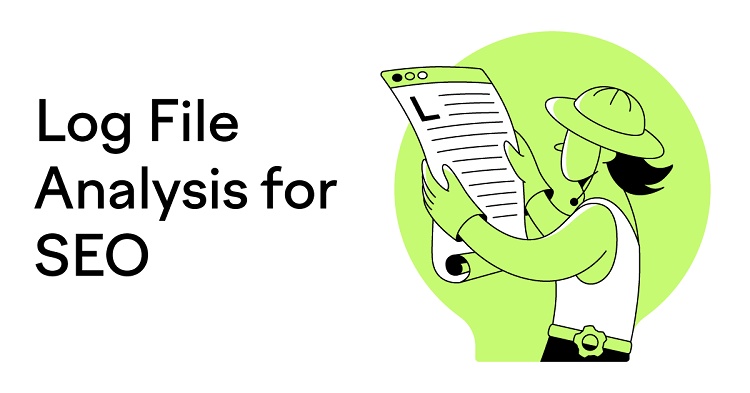What makes log files crucial for SEO?
To begin with, they offer information that cannot be found elsewhere.
The only way to observe Google’s actual behavior on your website is through the log files. They offer vital information for analysis, which can support beneficial improvements and data-driven decisions.
Regularly analyzing log files may assist you learn which material is being scanned and how frequently, as well as provide answers to other queries regarding search engines’ activity when they are scanning your website.
This document serves as a beginning point for your log file analysis journey because it might be a daunting process to complete.
How do Log files work?
Log files serve as records of website visitors and the pages they browsed. They provide details on the person (sometimes referred to as “The Client”) who requested access to the website.
This may be a bot from a search engine, like Googlebot or Bingbot, or it might be a visitor to the website. The website’s web server gathers and keeps log file records, which are typically retained for a specific amount of time.
Accessing Log Files
As previously indicated, log files are kept by the web server for a specific amount of time and are only accessible to the site’s webmaster(s).
The easiest approach to learn how to access them is to study their documentation or even Google it! The technique to access these varies on the hosting solution.
For some, a CDN or even your command line can be used to access log files. Once downloaded locally to your computer, they may be processed using the format that they were exported in.
The significance of log file analysis
Analyzing your log files might help you learn more about how search engine crawlers see your website.
This can assist you in developing an SEO strategy, locating information, or supporting potential improvements.
Various SEO Analyzers
To assist with log file analysis, a variety of programmes are available, including:
- Splunk
- Logz.io
- Analyzing Log Files using Screaming Frog.
If you’re utilizing a crawling service, you can frequently combine the data from your log files with a crawl of your website to increase the size of your data collection and get even better insights.
Stats for the Search Console Log
The Google Search Console Crawl Stats Report contains information from Google on how they are indexing your website.
Basically, the report gives you access to the previous 90 days’ worth of Google bot crawl requests.
You may view a breakdown of the status codes and file types requested, as well as the type of Google bot making the request (Desktop, Mobile, Ad, Image, etc.), new pages discovered (discovery), or previously crawled pages (refresh).
Making use of Log File Analysis
When you have the data from your log files, you can utilize it to conduct some analysis.
The suggested initial step in your research is to filter out non-search engine crawlers so you are just examining the data from search engine bots since log file data comprises information from each time a customer hits your website.
There should be a choice to select which user agent you would like to extract the information from if you are using a programme to examine log files.
Final Reflections
Regular log file analysis helps SEO experts better understand how search engines like Google scan their website and uncovers insightful information that can be used to support data-driven choices. You can always learn about Log File analysis in SEO from a trusted platform that provides the Best SEO Course in Noida and excel your SEO career.