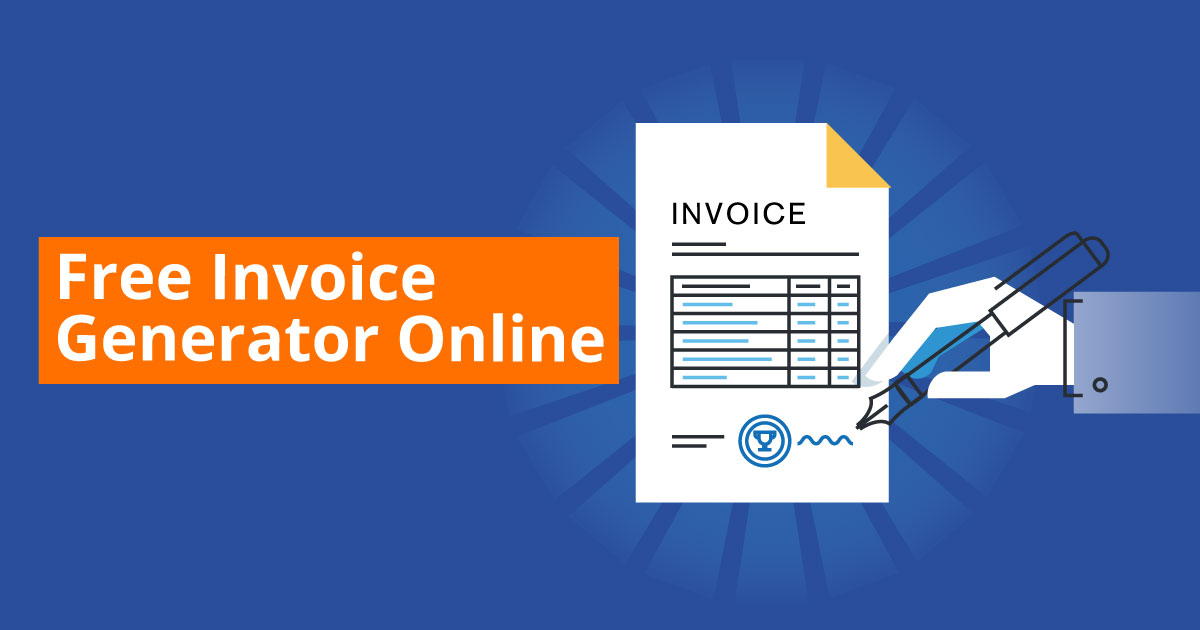Creating clear and professional invoices is essential for businesses of any size. With tools like free online invoice generators and online bill makers, generating invoices is now quick and easy. But to create the best invoice, there are some useful tips to keep in mind to help you get paid faster and ensure your clients have all the details they need. Here are some key tips for making effective online invoices.
1. Choose a Good Online Invoice Generator
Start by picking a reliable invoice tool that’s easy to use. A good free online invoice generator should provide templates, allow for customization, and make the invoicing process smooth and fast. Look for tools that work well on both computers and mobile devices to help you manage invoices wherever you are.
2. Add Your Business’s Branding
Make your invoices look professional by including your business’s logo and colors. Most online bill makers allow you to upload logos and choose colors, so take advantage of this to help clients instantly recognize your business. Consistent branding on invoices makes your company look trustworthy and professional.
3. Include All Essential Business Information
Always add your business’s contact information to each invoice. Include:
- Your company’s name
- Address
- Phone number and email
Adding this information shows that you’re a legitimate business and gives clients an easy way to reach you if they have questions.
4. Clearly Show Your Client’s Information
List your client’s name, address, and contact details near the top of the invoice. This ensures they know the invoice is meant for them, avoiding any mix-ups, especially if you have multiple clients from the same company.
5. Break Down the Products or Services
Give a clear, itemized breakdown of what you’re billing for. Include:
- A short description of each item or service
- Quantity
- Price per unit
- Total for each item
This way, your client can see exactly what they’re being charged for, reducing the chance of confusion and speeding up payment.
6. Show Any Taxes or Discounts
If your invoice includes taxes, discounts, or extra fees, make sure to list them separately. This adds transparency and helps your clients understand exactly what they’re paying. Most free online invoice generators have a spot for taxes and discounts, so it’s easy to calculate these automatically.
7. Set Clear Payment Terms and Methods
State how and when you’d like to be paid. Make sure to include:
- Payment due date
- Accepted payment methods (such as bank transfer, credit card, etc.)
- Any penalties for late payments
This makes payment expectations clear and helps you get paid on time. Many online bill makers also allow you to set reminders for upcoming payments.
8. Add a Thank You Note
Adding a short “thank you” message can leave a positive impression on clients. Most online bill makers have a custom notes section where you can add a thank you or any other personal message, which can make clients more likely to pay promptly.
9. Double-Check Everything
Before sending, review your invoice to ensure all information is correct. This includes client details, prices, totals, and any taxes. Many online invoice tools have a preview option, so use it to check for errors before clicking “send.”
10. Send Your Invoice in PDF Format
PDFs are a reliable and secure way to send invoices. They’re easy to open and print, and they keep your invoice looking professional. Most free online invoice generators allow you to download or email invoices as PDFs.
11. Set Up Follow-Up Reminders
Sometimes, clients need a reminder to pay on time. Many online bill makers allow you to set automatic follow-ups, which can help keep your cash flow steady without requiring extra work.
12. Track Your Invoices
After sending an invoice, track its status. Many free online invoice generators will show you if the client has opened the invoice, which is a great way to confirm they received it. Regular tracking helps you stay on top of payments and reminds you to follow up if a payment is overdue.
Conclusion
Creating the best online invoice means being clear, professional, and thorough. With the help of a reliable free online invoice generator or online bill maker, you can create invoices that look great and are easy for clients to understand. These tips will help you create professional invoices that encourage timely payments, making your billing process easier and more efficient. Following these practices consistently can help your business run more smoothly and build better client relationships.